7 free alternatives to LastPass
Now that it has been announced that the free version of LastPass will be limited, here are some alternative to lastpass to this password manager.
We all like free things and when an application is no longer free, or when the free version is so limited that it is no longer usable, a decision has to be made between paying or starting to use another one.
This has happened several times with other applications and it looks like the time has come to do the same for LastPass.
For those who don't know, a password manager is a program that automatically generates, stores and fills in passwords in the login forms of the online services in which you are registered, from banks to stores.
The advantage of these programs is to facilitate the use of a different password for each online service, just having to remember the master password that gives access to the program's database where all passwords are stored.
As reported here today , the free version of LastPass will only start working on a single type of device, computer or mobile.
If, like us, you use a computer and a mobile device, you will have to start paying €2.90 a month or find an alternative.
If you don't want to pay, there are other password management programs on the market, with free versions that can effectively answer your needs.
In addition to these options, browsers like Chrome, Microsoft Edge and Firefox also have password management features.
There are also security applications (firewalls and antivirus) that have password managers included.
So, if you already have one of these applications, there is a strong chance that you already have a password manager ready to work.
However, if you prefer to use an independent password manager, here are some suggestions.
We haven't tried them all, so before using any of them, take a look at their website to make sure the program does what you need.
Here are the 7 free alternatives to LastPass
1. Zoho Vault
Zoho Vault is just one of the applications in the Zoho Productivity Tools catalog.
A free version is available which includes unlimited password storage, can be used from computers and mobile devices, two-factor authentication, and a password generator.
If you want to use the paid version, it will cost you €0.9 per month.
2. Bitwarden
Bitwarden is an open-source password manager that offers many useful features like unlimited space to store passwords, device synchronization and password generator.
For $10 a year you can add 1GB of encrypted storage space and the ability to use two-factor login.
3. KeePass Password Safe
KeePass Password Safe is another open-source password manager. Compared to others, this program can even be more secure, as it stores passwords locally in an encrypted database, however this makes it less convenient because it makes it difficult to synchronize them between devices.
But if you don't mind transferring everything by hand, it's a good option.
4. LogMeOnce
The free version of LogMeOnce allows you to store an unlimited number of passwords and can be used on an unlimited number of devices.
Includes auto-completion of login data, synchronization of information between devices, password generator and two-factor authentication.
LogMeOnce uses advertising to help pay the bills, which can be a factor that discourages those who are more averse to seeing ads.
For 2.5 dollars a month you get a few more features in addition to those included in the free version, such as: emergency access, the possibility of sharing passwords, and priority technical support, among other things
5. NordPass
NordPass has a free version that allows you to save an unlimited number of passwords and synchronize between devices.
While there is no limit on the number of devices you can use, only one can be active at a time.
The premium version of NorPass costs €1.19 per month and allows simultaneous use on six devices at a time, password sharing, and a feature that checks if your passwords are in stolen databases.
6. RoboForm
RoboForm has been around for some time, but it never got the status of other applications of this kind.
The free version includes the possibility to save an unlimited number of passwords, automatic filling of login forms, and emergency access.
However, it does not allow synchronization between devices, which can be a drawback.
For $1.9 a month, you can automatically sync your information across devices, back up to the cloud, and use two-factor authentication, among other things.
7. MyKi
This password management program also stores your login information locally but allows synchronization between devices.
It also includes the possibility to generate codes for logins with two-factor authentication.






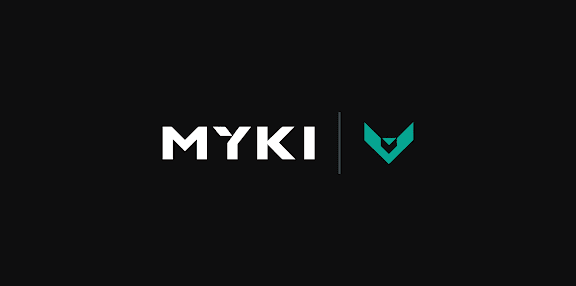
Comments
Post a Comment